
Wechat
Busuness account

注意: 正常な使用に影響を与えないように、お使いの携帯電話の自動回転機能をオフにしてください。

レッドフィンガー公式ウェブサイトのログインページ を開き、ページの一番下のアイコンをクリックします。
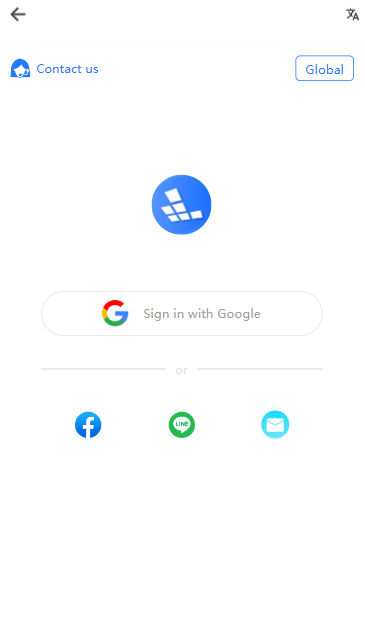
レッドフィンガーのアカウントにログインし、ログイン成功後に「ホーム画面に追加」を選択します。
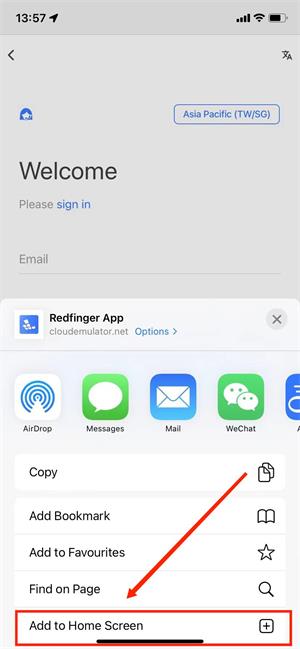
「追加」をクリックすると、レッドフィンガーウェブが携帯電話のメイン画面に追加されます。
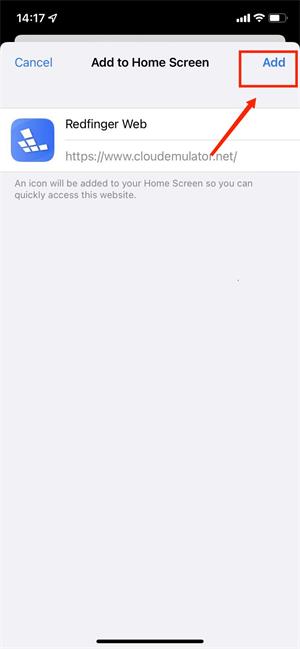
携帯電話のメイン画面に戻り、レッドフィンガーウェブをクリックします。
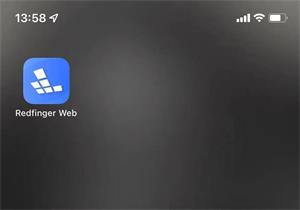
レッドフィンガーのアカウントにログインします。ログインが成功したら、すべてのクラウドモバイルデバイスのリストを確認し、使用したいデバイスを選択します。
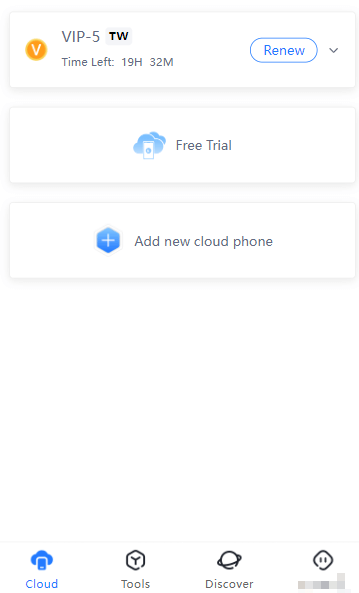
以下に示すのは、クラウドモバイルフォンのメインインターフェースの機能です。

